Design with SolidWorks flow simulation
Design with SolidWorks flow simulation
Sharing with younger generation is a noble task. I never
bored of giving talks and inspiration to students that passionate on innovation
and design. Let’s think, back to your
teenager age, how many of you know about 3D CAD? Even 2D CAD is not in our mind.
We just know about sketching with our favorite 2D pencil and ruler. Isometric
drawing view? That’s killing me!
Last week, I had a visit to Melacca. Satay celup and nadaje
layer cake is part of the reason. The main course is to give a sharing to a
(big) group of secondary students who are in a competition. 1st of
all, I’m jealous as they have this great exposure but no doubt, it’s a great
start for them. Most of them knew SolidWorks basic modeling technique for a
national competition – F1 in school.

This is Formula One

This is Formula Student
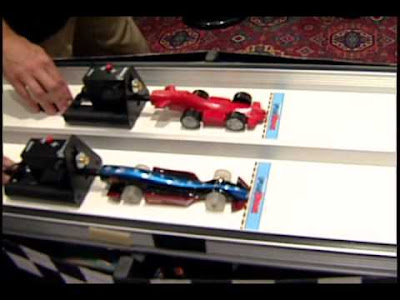
This is F1 in school
Part of the presentation, I talked about flow simulation. I
always have this worry is that are they too young to talk about flow
simulation? Do they know about drag and lift force? Again, they gave me another
surprise; they are good in this too! Mainly because of the competition, they
need design a scale down CO2 formula 1 to compete with others. The main
considerations are the weight and the aerodynamic design of the vehicle. Weight
can easily monitor in SolidWorks but apply the right material.
c offers them a straight forward
wizard base setup for external flow which allows them to learn flow simulation,
easily. They can study the air flow over the vehicle. With better visualization,
flow simulation gives a better insight on the pressure acting onto the design
as well as the velocity. Like I said in the sharing, you don’t want your
vehicle to have lift force instead of down force. If you have lift, your sport
car will fly when ‘pump’ out from the compressed CO2. A cross section at your
spoiler will let us know the pressure distribution above and below the design.
Easily, you know your design is a car or a plane.
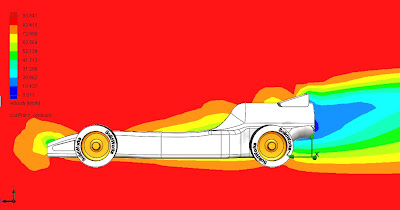
A cut section of flow simulation result
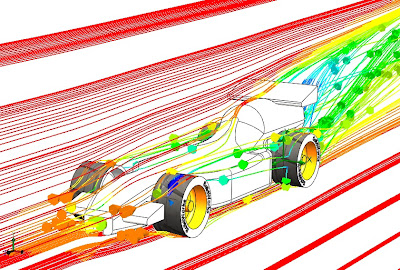
3D flow trajectories of a flow pattern
Okay, I try stopping myself to talk too much on technical
feature. Just one last point to highlight, you can set an equation goal to calculate
the drag and lift force. Example, coefficient of drag (Cd) can’t be obtain
directly but other known value can be set a goal. At the end of the
calculation, you have the drag and lift for you to compare the result. Easy?
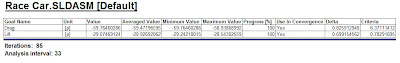
sample result
Tags: SolidWorks flow simulation
Subscribe to:
Post Comments (Atom)









Share your views...
0 Respones to "Design with SolidWorks flow simulation "
Post a Comment